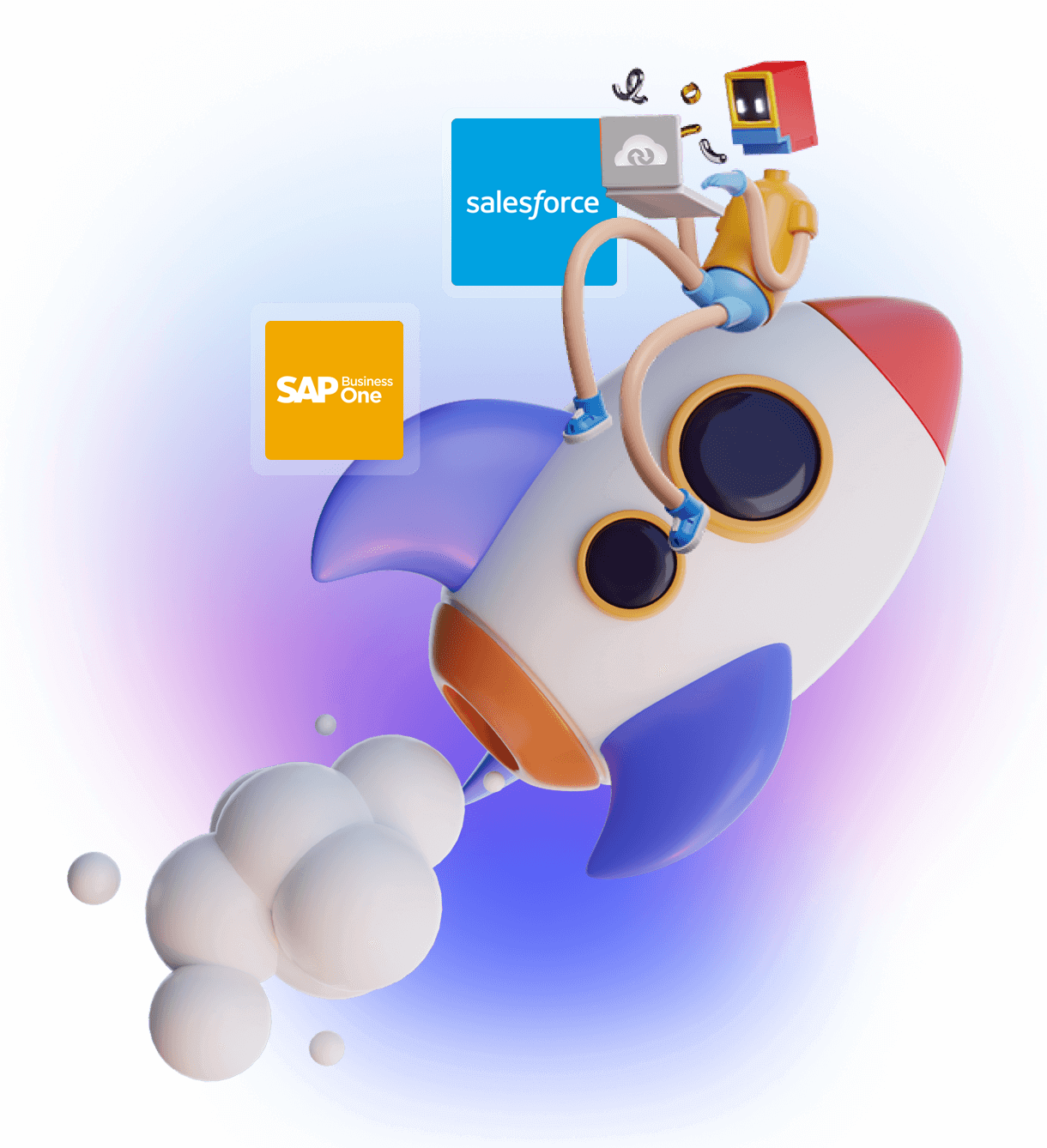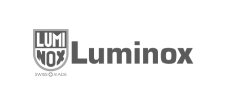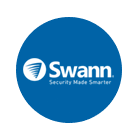SAP Business One and Salesforce CRM Integration
Build integrations, connect data and applications via one central platform. Empower business and IT teams to create streamlined digital commerce experiences with the most in-depth and customizable platform for integration, and business process automation.