SAP ERP and Magento Integration
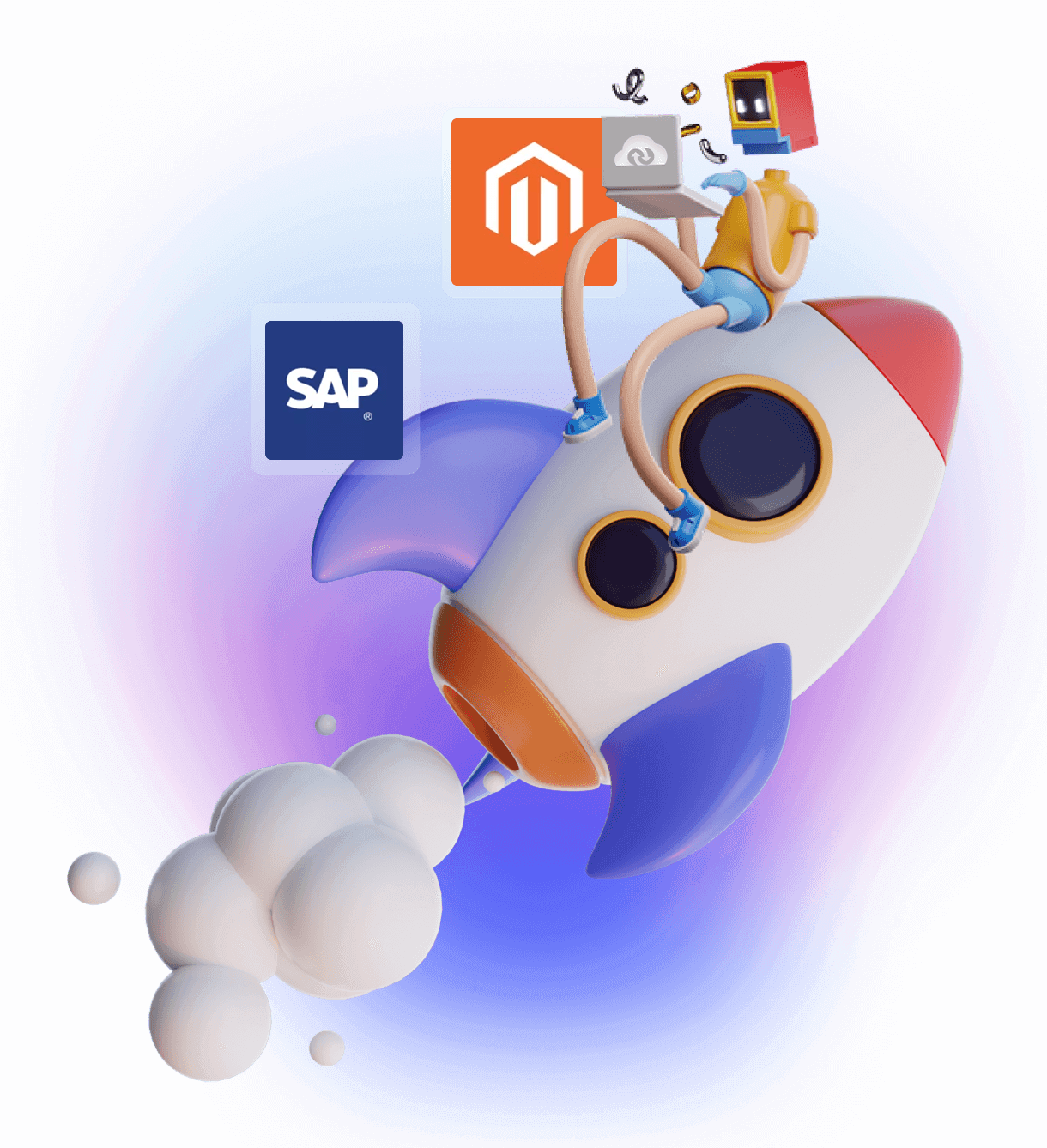

Companies automating their business through APPSeCONNECT





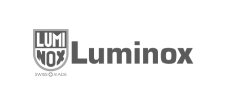






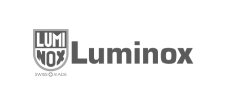


Ready to Automate your Business Processes?
Let’s Get Started!
SAP ECC and Magento Integration Points
Customer
APPSeCONNECT helps you with various scenarios by which you can have customers synchronized between the ERP environment along with the Magento store. You can choose a combination based on your nature of business as well as specific needs.
- B2C Customers and Guest Customers
B2C customers are supported using one-time customer within SAP. So various orders within SAP use the same B2C customer number, however, the individual customer information as well as their address details are stored within the respective orders. This helps your organization to capture accurate details without having your master data explode. - B2B Customer
Existing B2B customers can be sent from SAP to Magento and the contact persons automatically get registered on Magento as users. They can order on behalf of the company. Based on function of the contact person you can set a filter on which contact person must go to Magento. You can also set up an approval mechanism to have one type of contact person approve the order before it is downloaded into SAP.
The following information also get synced with B2B customer
- Company General details like Name, address, email ID
- Contact persons associated with the company along with their details
- Ship to locations of the company
- Credit Information.
SAP ERP is considered the source for B2B customer master. No changes are allowed within Magento.
Item & Inventory
Item Sync
You can manage the entire structure and product listing on your webstore from within SAP.
- Product Catalog
Product Catalog feature in SAP ERP allows creating categories in the form of a tree structure. Categories can be created in the Magento from the Product Catalog in SAP ERP . Any changes to product catalog is automatically synced with SAP. - Product listing
Products will be listed under Magento Categories and subcategories as associated in SAP ERP with pricing, weight, description, short description and other specifications. The product prices are taken by simulating the pricing procedure set up in SAP ERP. Simple and Configurable products are supported by APPSeCONNECT. - Attributes
Product attributes as in color, size, packaging etc. can be entered from the SAP end. They are commonly called characteristics in SAP terminology. While product listing attributes values are also synced to Magento from SAP ERP. - Real time price
Customer specific pricing will be shown at the Magento front end fetched from SAP ERP in real-time. The price is retrieved by simulating an order as it would have been created within SAP. This feature simulates the price using pricing procedure defined in SAP and gets up to date price. So Special discounts based on seasons or volume for a customer can all be calculated in SAP ERP and shown in real time to a customer at the Magento front end. Real time prices also determine Taxes and Freight within SAP. So when customer login and tries to check out, the prices as well as taxes and freight coming from SAP are shown to him. - Multi-media
The multimedia files like product images, brochures etc. can be uploaded in SAP ERP and synced to Magento. Product video URLs if maintained in SAP can also be embedded into the Magento product information page.
Inventory Sync
- Stock Update
Magento will be updated with latest stock value from ERP. The inventory is taken as the un-restricted quantity available in the configured plant and storage location within SAP corresponding to the Magento store.
Order & Shipment
- Sales order sync – Web customers All the Magento sales orders placed by the web customer will instantly be converted into Microsoft Dynamics NAV Sales Orders.
- Sales order sync – Guest customers All the web sales orders placed by the guest customers will be transformed into Microsoft Dynamics NAV Sales Orders.
Invoice
- Invoice creation
As soon as invoice is posted to accounting within SAP, the invoice gets generated within Magento. Payment capture can also be triggered by Magento on receiving the invoice information from SAP, if it is a credit card order. - Invoice clearing
On clearing of invoice within SAP, the invoices are also marked as paid within Magento. This helps the customer to understand and view the invoices which are due for payment.
Additional B2B Features
- User Accounts and Activities
B2B Mage will facilitate maintaining separate accounts for a B2B Customer, Contact Person and Sales Reps. - B2B Customer account
A B2B customer account will be created in Magento against the Business Partner of SAP ERP. - Contact Person account
- APPSeCONNECT will create new Contact Person accounts in Magento from Contact Persons of B.P. Master Data document in ERP.
- Active Contact Persons will be able to login to Magento and place Orders on behalf of the B2B customer account. Orders placed by Contact Persons will be downloaded against the B.P. Master Data representing the B2B customer account.
- Order and Invoice History will be shown to each Contact Person of a B2B customer account through Magento.
- Sales Rep account
- APPSeCONNECT will identify the Sales Rep associated with the Business Partner Master from SAP ERPand will create a Sales Rep account in Magento with the email id of the Sales Rep
- Sales Rep accounts can be associated with multiple B2B customer accounts. Sales Reps will login to their account in Magento, select the B2B company account and login as a Contact Person to place an order. The Order will be downloaded to SAP ERP against the B.P. Master Data representing the B2B company account. In the Sales Order, APPSeCONNECT will sync the Sales Rep information as a partner function to the order.
- Credit Limit
B2B customers having credit limits maintained in SAP ERP can be synced to Magento. Credit limit can be used as a payment method in Magento. APPSeCONNECT will update the Credit limit balance based on the consumption in Magento. Credit information is also updated on a periodic manner taking into account the payment and invoice clearing information within SAP.


Easily build, deploy and manage simple or complex integrations
- Visual builder for quick workflows
- Browser-based and intuitive design
- Pre-built connectors in marketplace
- Empowers both tech and non-tech users
- Efficient automation creation and maintenance
What our clients are saying
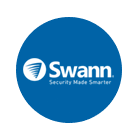


Bring Automation to Every Part of Your Organization
- One platform for all integrations
- Connect systems 3X faster
- Boost productivity of your team by 6X
- Achieve 80% faster order fulfilment
- Reduce cost and time-to-market by 40%
- Achieve Scalability & Interchangeability
- © APPSeCONNECT

















