In the modern world of bustling eCommerce business all around, PrestaShop has evolved as one of the most prominent leaders of eCommerce platforms in the market. With the ability to set products ‘On Sale’ on the storefront, PrestaShop promises to bring profit to organizations by leveraging opportunities during the sale season.
Why Prestashop is Useful as an Ecommerce Platform:
- Although there are a number of robust of eCommerce platforms available in the market, PrestaShop is one of the most rapidly growing platforms and aspires to provide the very best open-source eCommerce platform to many business owners all over the globe.
- It is one of the newest, robust, professional grade eCommerce shopping carts which is free and can be downloaded and installed.
- A full-featured backend is required to manage the inventory, orders, shipping and customers in real-time.
- In PrestaShop, all the features are sufficient for intermediate online shop owners, although many of the functionalities you miss can be installed and are free. Also, when compared to Magento, the Administration panel of PrestaShop is quite intuitive and easy to master. It is especially important for those who are just starting their internet adventure.
- PrestaShop is highly efficient and does not ask for high demands on the server resources. A built-in page indexation system is an advantage. The script’s efficiency to offer the functionalities ratio is quite good.
- Using the latest security technology, customer’s payments will be directly transferred to the concerned commercial bank account. All the features that PrestaShop is constituted with are quite impressive and search results are relatively faster than Magento.
Benefits of Using ‘On Sale’ Feature in PrestaShop:
- You can declare an item ‘on sale’ and it is posted in the front of your store so visitors notice when they first arrive.
- The item is just what the visitor was looking for or perhaps the sale price just made sense and then they decide to purchase.
- PrestaShop is one of the most popular e-commerce platforms which is easily available free of cost. Being an Open Source eCommerce CMS, it is comparatively easy to set up and maintain.
- It’s about a scalable solution that lets you quickly develop a store for the European market and the rest of the world in just a few clicks – PrestaShop just does the right for you.
- It’s about e-commerce sites that work, and that generate tens of millions of euros in revenue through very different sales models (direct sale, private sale, marketplaces, social media).
How to Display a Product to ‘On Sale’ in PrestaShop:
The phases are quite easy to do and are mentioned below in detailed steps:
Open the PrestaShop 1.5/1.6 Admin Panel and click on Catalog section and Open the Product:
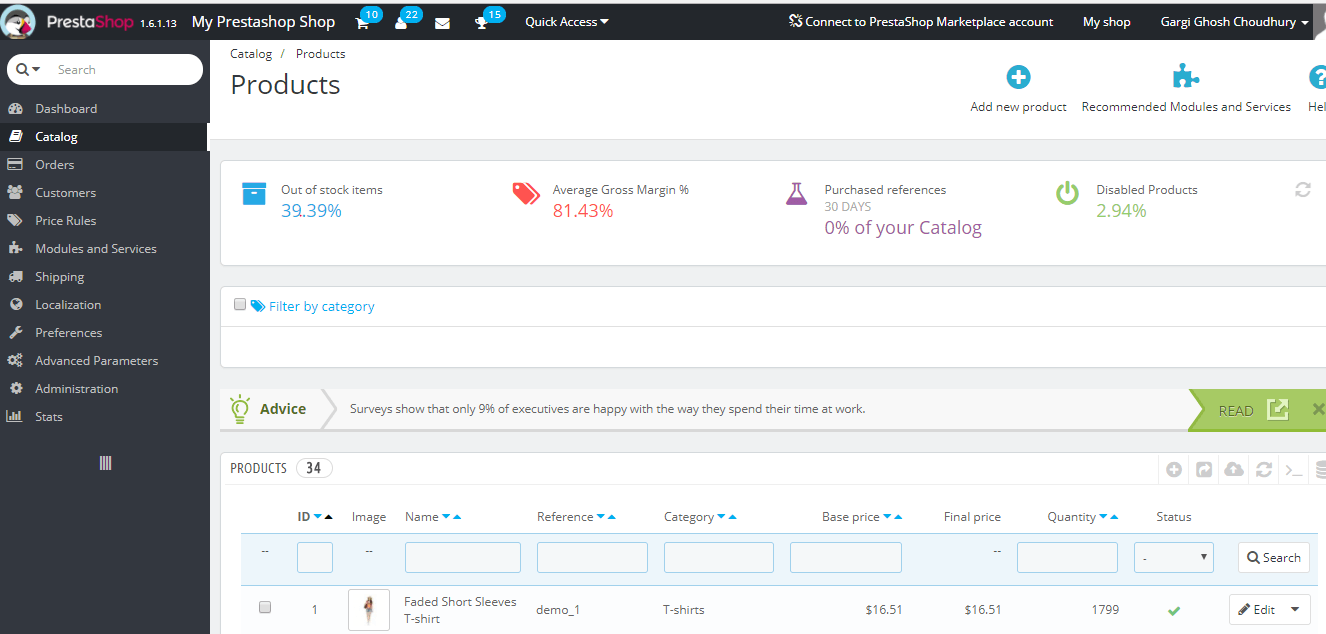
- The next step is to select the product that you require to place ‘on sale’ and expand the chosen product over there, click on the Prices Tab and expand the checkbox with the description “Display the On-Sale icon on the product page and in the text found within the product listing.’’ Click on the checkbox and activate the On-Sale status.
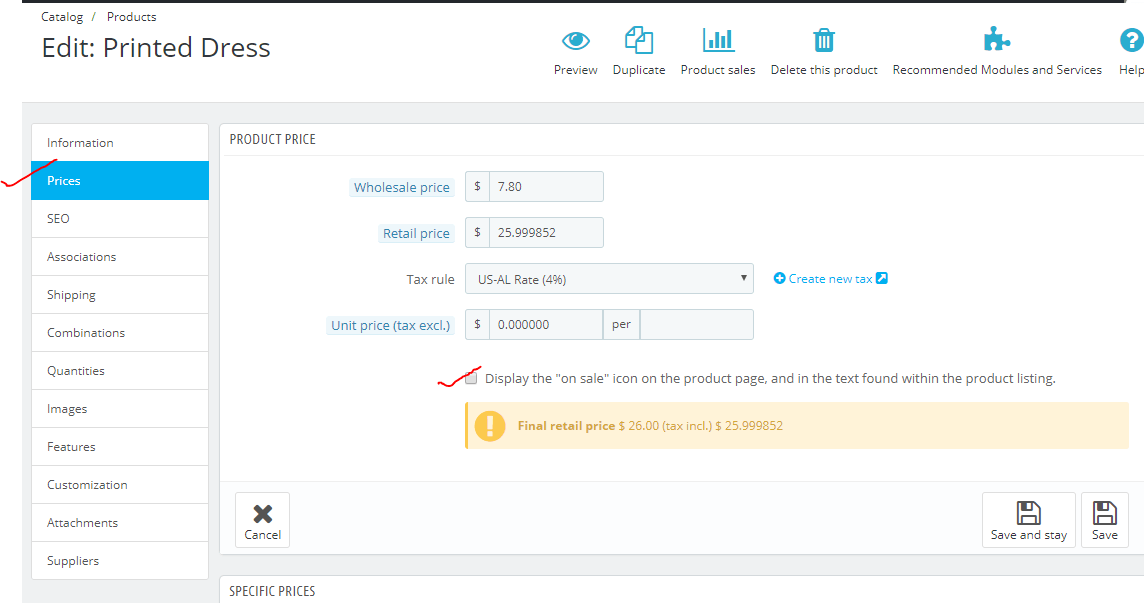
- The next step is to find the Specific Prices to set the details of the sale. Just for an example, it allows the discount to be applied to all customers – you can manage the discounts as per your choice and you can save the specific price for the item as well.
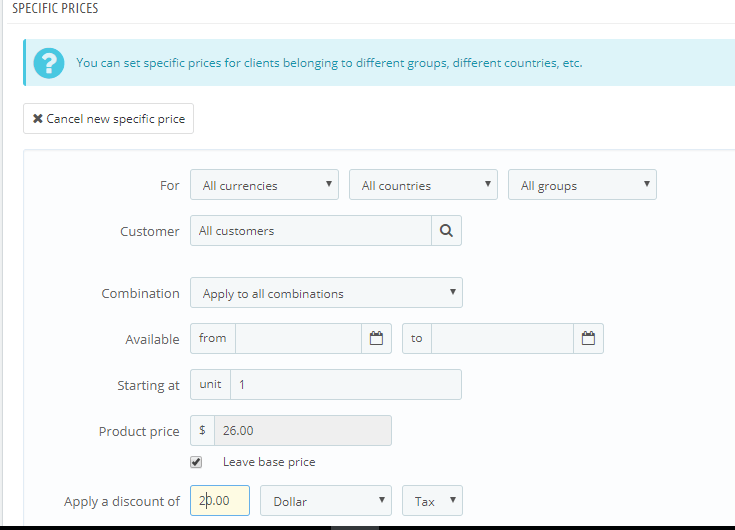
- You now go to Storefront and the sale item will be displayed under the Popular section. Also, you can look at the item’s Quick view and the details page to see the specific price and the discounted price of the item.
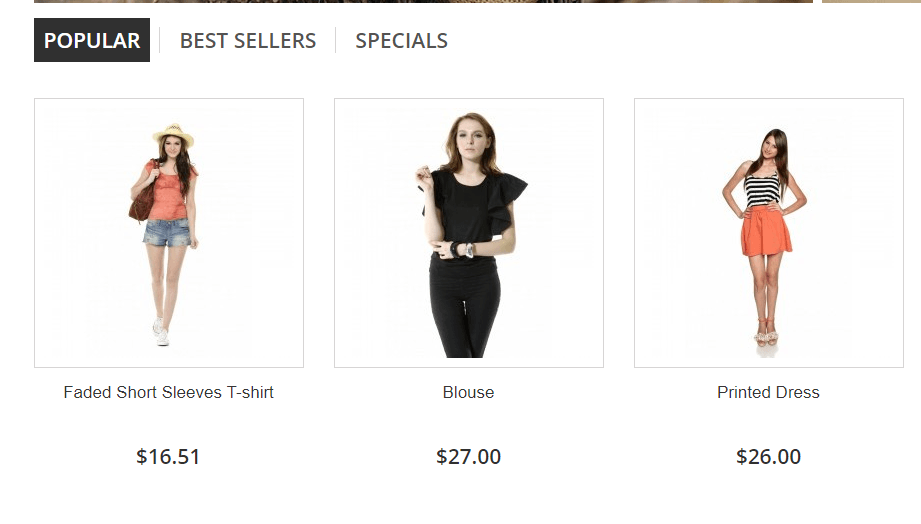
As an open-source organization, PrestaShop faces the challenge of generating revenues by leveraging the size and depending on international scopes of its community. PrestaShop add-ons, a marketplace through which merchants purchase custom add-ons and themes for their stores provides great help to the users. Check out these Top Responsive PrestaShop Themes for your Online Store!
PrestaShop also allows users to add graphics designs to show that a product is on sale.
I do hope that by maintaining these steps you can easily put up products on sale in your PrestaShop store and improve your business productivity!
Now, you can easily integrate your Prestashop Store with the back-end ERP System and automate the business process!
You may also like:
3 Easy Steps to Increase Conversion of your Prestashop Store by Upto 30%
PrestaShop gets Free Marketing Automation from MailChimp
17 Best Responsive PrestaShop Themes for your Online Store






















