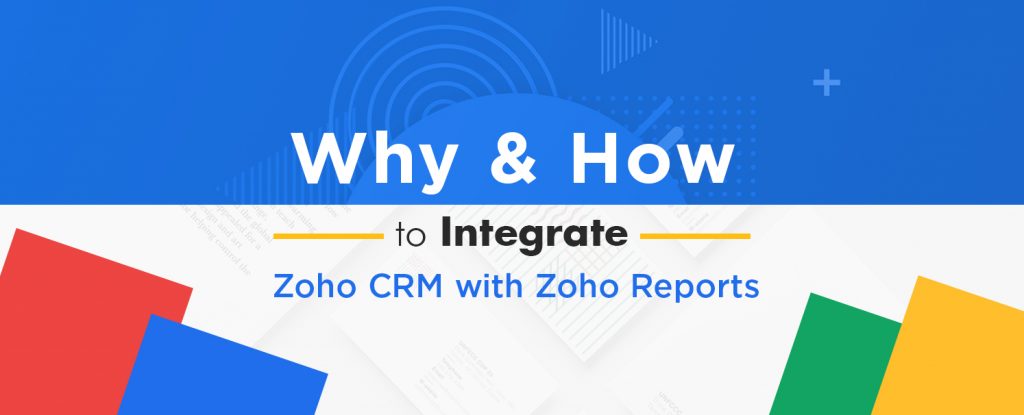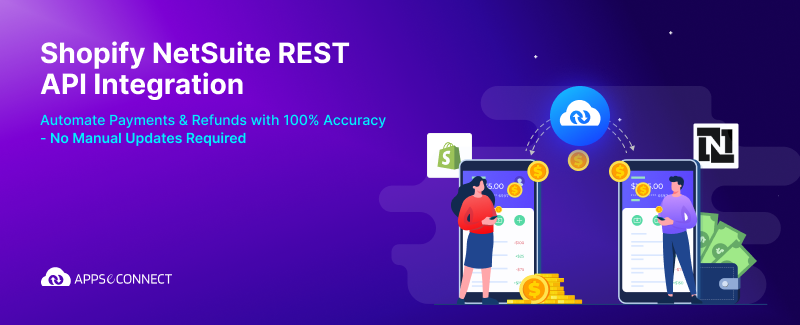The users of Zoho CRM already know that it has a built-in reporting and dashboard feature. However, if they have seen the capabilities of Zoho Reports then it would be easy to understand the entire vicinity of data analysis. Reporting and analytics capabilities given within the CRM is not sufficient in comparison to the Zoho Reports.
Zoho Reports has a lot of advanced data analysis and data mining capabilities such as Query table, Formula columns (calculated fields), Report customization, and sharing, etc. However, we are not going in its detailed capabilities, rather let’s focus on – how can we integrate (or implement the integration) between Zoho CRM and Zoho Reports here.
To navigate to the Zoho CRM and Reports’ integration settings, there are two alternative paths:
First path –
Go to Reports in Zoho CRM, then click on “Advanced CRM Analytics” (on top-right corner of the screen). It will take you to the settings of the integration if it is for the first time you are accessing it or you have not setup the integration yet. Else it will take you to the corresponding (to your CRM instance) database in Zoho Reports as you have already integrated the CRM and Reports earlier.
Second path –
Go to Settings (see the icon on top-right corner of your Zoho CRM screen) -> click on Setup -> Search for ‘Report’ and select ‘Zoho’ out of the search result in the setup screen. Alternatively, select “Zoho” under “MARKETPLACE” section of the setup screen. In the next screen, select/manage “Advanced CRM Analytics”. It will take you to the settings of the integration.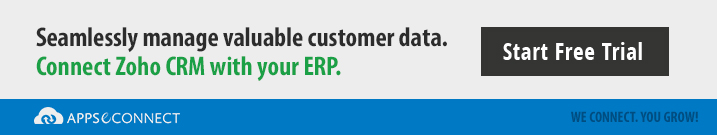
Once you are on the settings screen you can either setup the integration newly (if you have not done it earlier) or you can change the existing setup (follow the second path, explained above) as per your requirement.
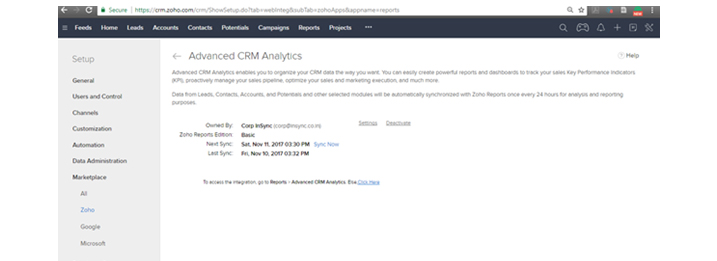
The integration settings are very intuitive or self-explanatory. In this setup, one very important information is license. For this integration, you must have CRM license as well as you need the license for Reports as well. Initially, you may get a trial license for 15 days for both the modules (CRM and Reports).
This built-in integration can synchronize data once a day automatically or manually as per your need. The setup of the integration creates the corresponding CRM database (with the selected tables) and various predefined reports and dashboards automatically. You can extend the existing tables and reports, also create your own tables, reports, dashboards as per your need.
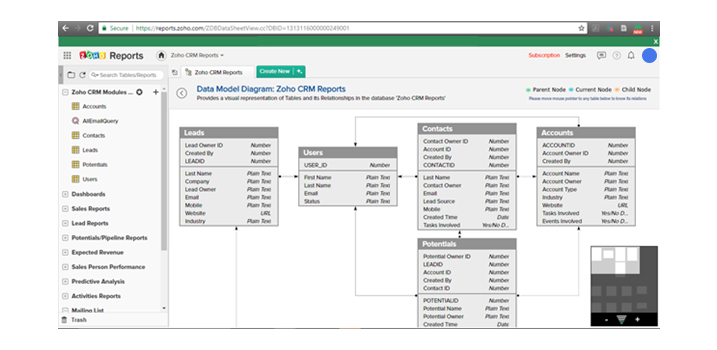
As soon as you get the data from Zoho CRM to Reports, you can find the difference in analysing your CRM data with more powerful slicing and dicing capabilities of Zoho Reports. This is really useful when your organization wants to take more data driven decisions to achieve its next level.
Now, you can easily integrate Zoho CRM with your back-end ERP and improve your business process!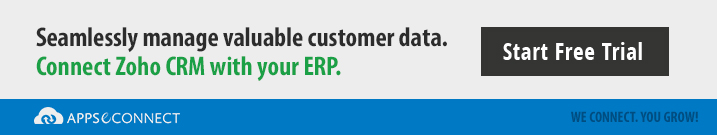
You may also like:
Zoho CRM vs Salesforce CRM – An In-depth Comparison
Zoho Introduced Amazon Connect Integration in Business Apps
Integrate your Outlook Emails with Zoho CRM via BCC Dropbox