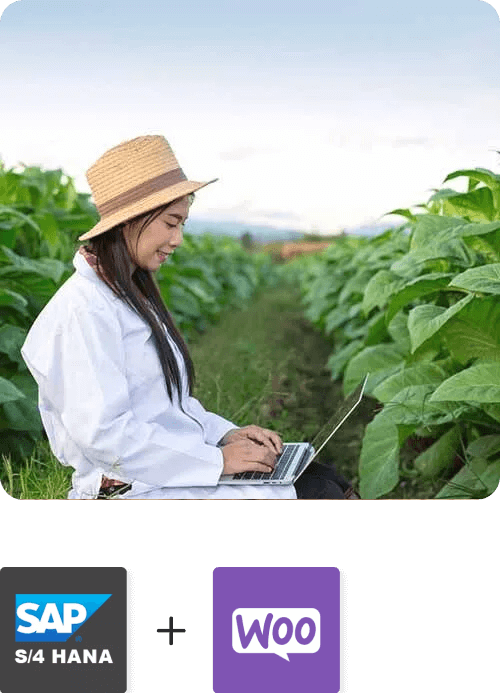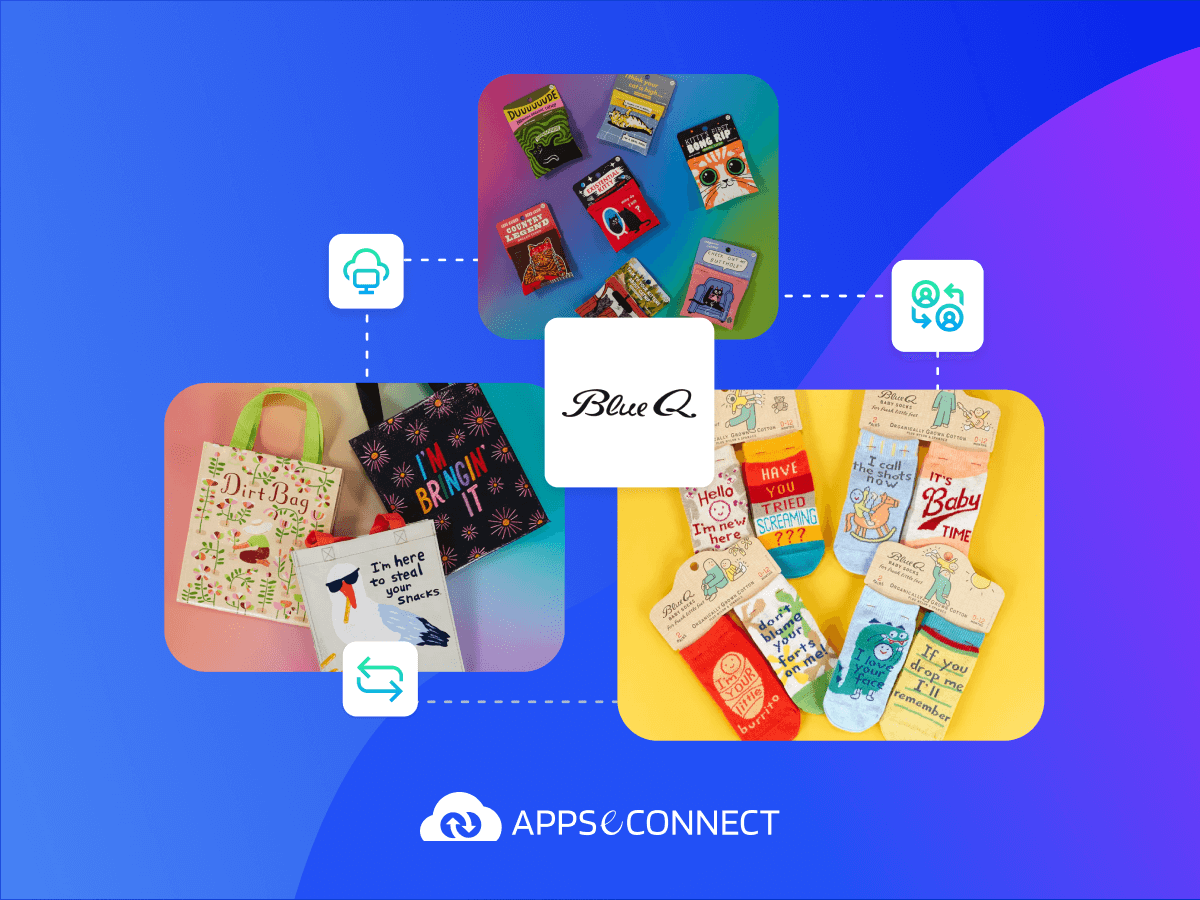SAP Business One & HubSpot Integration
Automate, Align, Accelerate
Tired of manually updating HubSpot CRM and SAP Business One?
APPSeCONNECT provides a modern iPaaS solution that streamlines hubspot sap integration, syncing leads, accounts, opportunities, and more in real time for improved efficiency and faster growth.
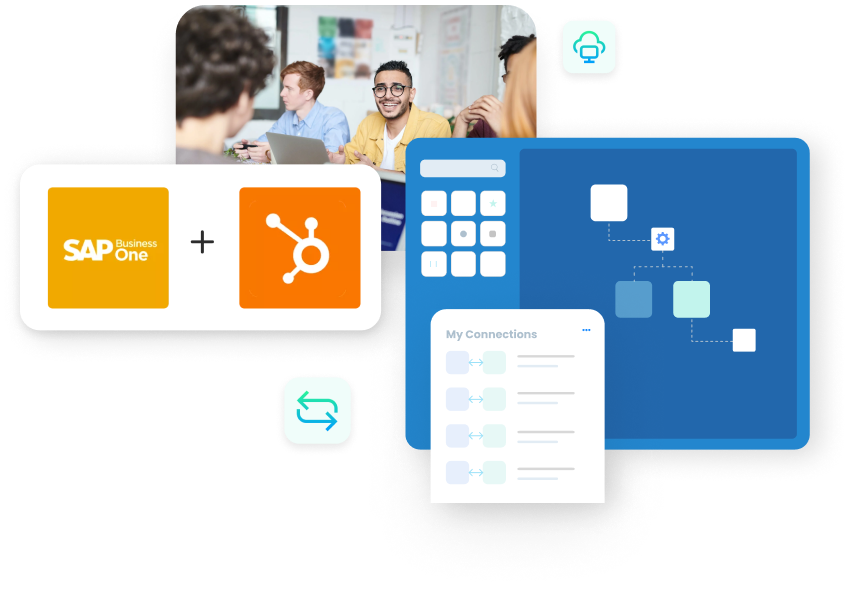
KEY HIGHLIGHTS
Why APPSeCONNECT is the Gold Standard for SAP Business One & HubSpot Integration
Real-Time Data Sync
Keep leads, contacts, accounts, products, and opportunities updated in both platforms with minimal manual work.
Low-Code Environment
Enable non-technical teams and IT professionals alike to customize workflows, cutting down on deployment times and complexity.
Bi-Directional Flow
From HubSpot Sales Hub to SAP Business One, and vice versa, ensuring no data gets lost or duplicated.
Enterprise-Grade Security
Rely on highly encrypted channels and a robust security framework to protect sensitive CRM and ERP data.
Scalable & Flexible
Adapt your hubspot sap business one integration as your business expands, easily adding new fields, endpoints, or workflows.
Reduced Deployment Time
Use pre-tested connectors and best practices to cut time-to-launch by up to 65%, freeing resources for growth initiatives.
B2B AUTOMATION
Where SAP Business One Meets HubSpot CRM for Next-Level Efficiency
Picture leads in HubSpot Sales Hub instantly appearing in SAP Business One with correct statuses—no more manual data re-entry or misaligned pipelines.
APPSeCONNECT ensures:
- Bi-directional syncing of accounts, contacts, and opportunities.
- Automatic lead qualification updates across both platforms, from “Lead” to “Customer” status.
- Real-time item and price synchronization, letting sales reps quote quickly with accurate, up-to-date info.
Run your sales and marketing with full confidence—APPSeCONNECT merges hubspot sap business one to create a single source of truth for your entire team.
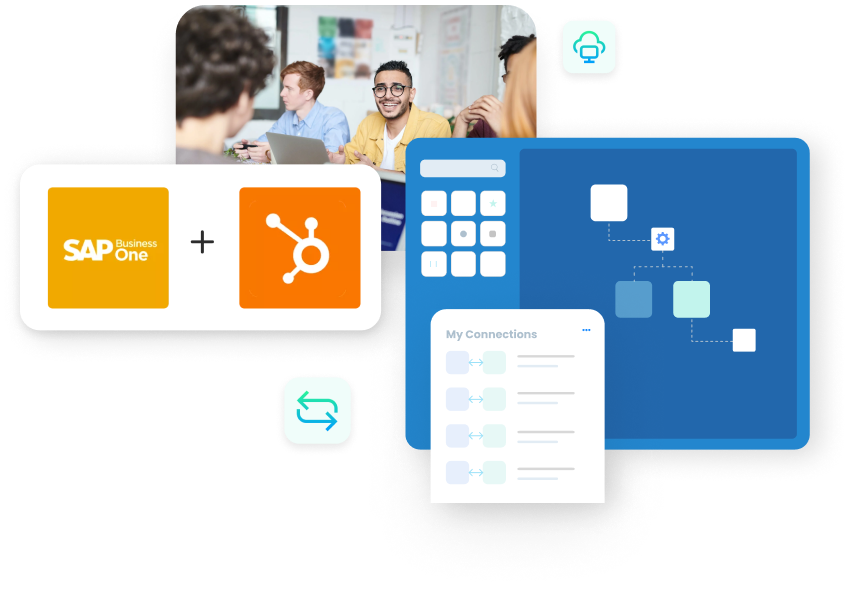
KEY CAPABILITIES
Key Features for SAP Business One with HubSpot CRM Integration
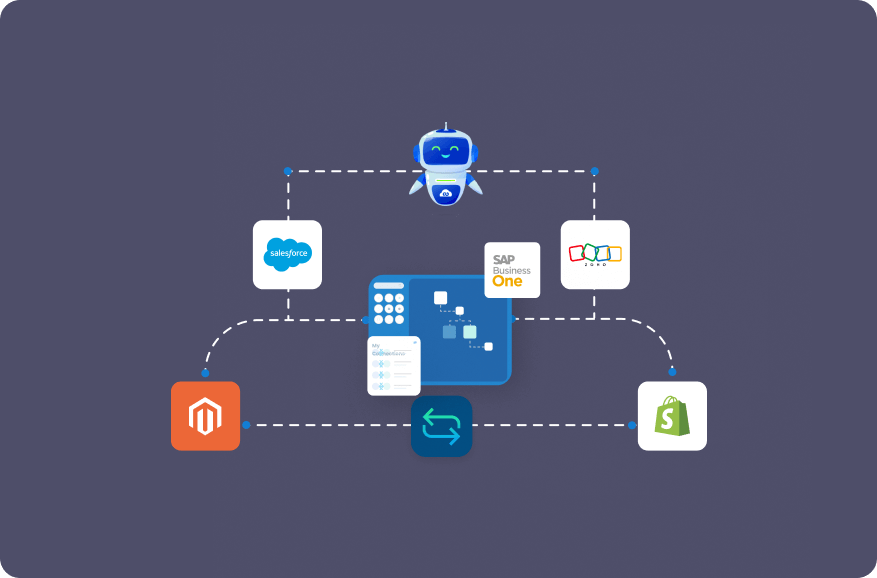
Leads
- HubSpot → SAP: Newly created leads in HubSpot Sales Hub become SAP B1 partner records (Lead status).
- Auto-Conversion: Updating a lead to an account/contact in HubSpot triggers a status change in SAP B1 from “Lead” to “Customer.”
Account & Contact
- Bidirectional: Created or updated accounts/contacts flow from SAP B1 to HubSpot Sales Hub (or vice versa).
- Add & Update Operations: Ensures no record gets stale or duplicated in either system.
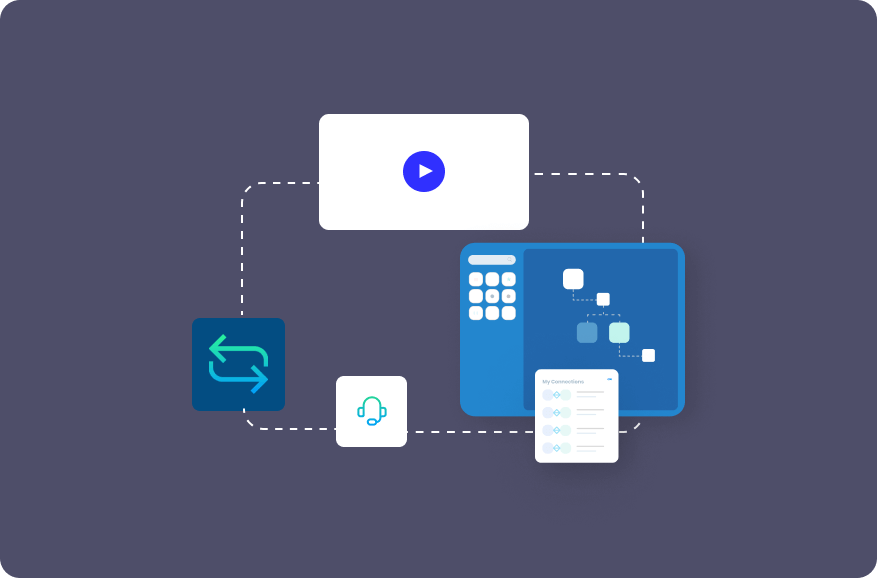

Activities
- HubSpot → SAP: Sales tasks, notes, and other activities created/updated in HubSpot sync to SAP B1 as partner master activities.
- Unified Communication: Keep your teams on the same page, whether they work in CRM or ERP.
Item
- SAP B1 → HubSpot: Master item details flow from SAP to HubSpot, ensuring accurate product info for quoting.
- Automated Updates: Any item changes (description, price) in SAP reflect automatically in HubSpot Sales Hub.
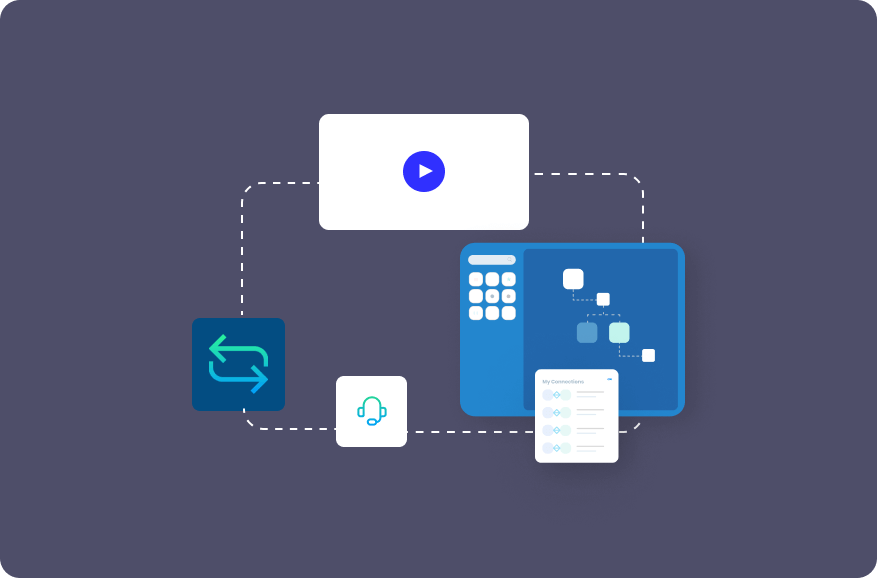

Price
- Multiple Pricelists: SAP pricelists map to HubSpot’s price books, offering region/segment-specific discounts.
- Comprehensive Sync: Whenever items sync, their multi-pricelist structure also moves into HubSpot.
Opportunities
- HubSpot → SAP: HubSpot “Deals” or “Opportunities” appear in SAP B1’s sales module.
- Bi-Directional Updates: Adjusted deals in HubSpot reflect as updated sales opportunities in SAP B1.
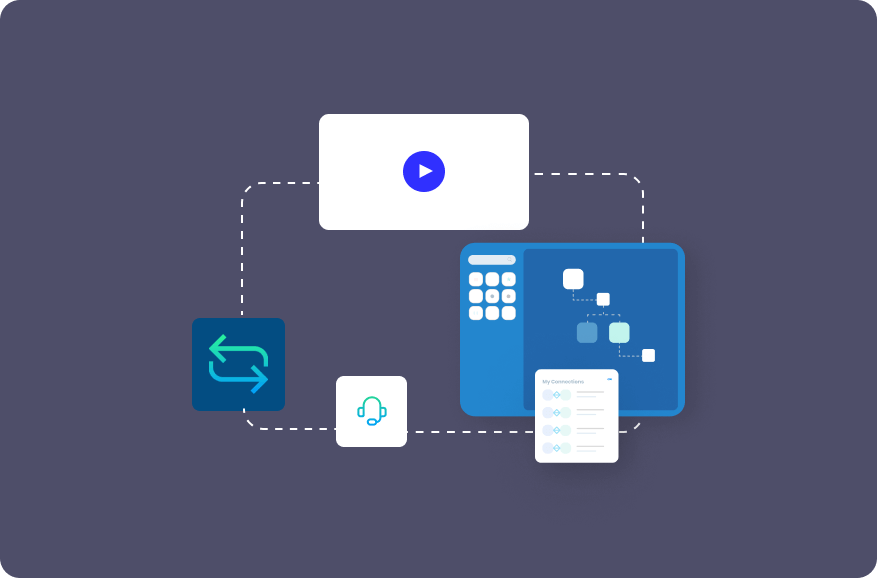

Sales Quotation
- Quotes created or updated in either system sync seamlessly, letting reps or finance handle them efficiently.
Sales Orders
- Orders placed or edited in HubSpot become SAP B1 sales orders, and vice versa, ensuring accurate item lines, pricing, and customer details.
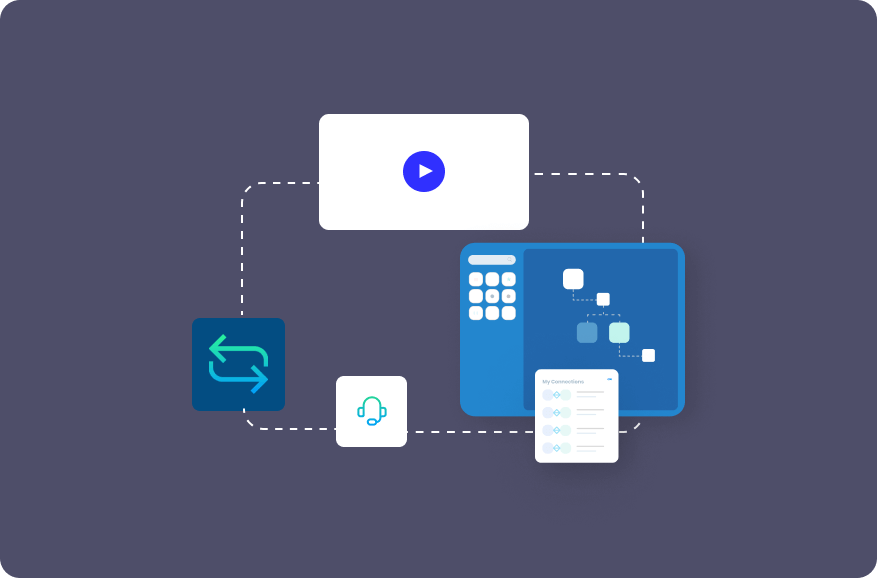

Invoice
- Invoices created/updated in HubSpot map to SAP B1 as invoice documents, eliminating billing confusion.
INTEGRATION BROCHURE
Download Our HubSpot CRM + SAP Business One Integration Brochure
Download SAP Business One and HubSpot Integration Brochure. Are you integrating your business operationSAP Business One and HubSpot?
Discover how our SAP Business One and HubSpot Integration integration simplifies back-office functions, supports real-time data synchronization, and promotes growth through low-code flexibility and enterprise-level security.
Download our comprehensive brochure to find out how APPSeCONNECT connects SAP Business One and HubSpot and provides a future-oriented solution that saves time and cuts costs while driving profitability.

What's in the Brochure?
Integration Architecture
Visualize how leads, accounts, items, quotes, and orders flow between both systems.
Implementation Tips
Learn how to deploy quickly, handle custom fields, and mitigate common pitfalls.
Success Stories
Discover how others accelerated productivity by merging CRM marketing with ERP back-end seamlessly.
INTEGRATION GUIDE
How the Integration Works: SAP Business One and Salesforce
Looking to connect SAP Business One and Salesforce efficiently? Here’s how APPSeCONNECT makes it happen:
01
Book a Personalized Demo
Meet with our integration specialists who understand both CRM and ERP processes. We’ll assess your current setup and help define the exact workflows your business needs.
02
Connect Your Systems Securely
Use APPSeCONNECT’s intuitive dashboard to authenticate your HubSpot and SAP Business One accounts. Enterprise-grade encryption ensures your data is safe from Day 1.
03
Configure Your Sync Flows
Select the objects you want to integrate—leads, accounts, quotes, invoices—and map them using our low-code visual flow designer. Custom logic? No problem.
04
Run Tests and Validate Mappings
Perform sandbox tests to ensure every quote, price update, and contact flows exactly where it should. Identify any conflicts before going live.
05
Deploy and Monitor in Real Time
Launch your integration confidently with smart alerts, built-in error recovery, and automated sync tracking.
DATA FLOWS
How Our Intelligent Data Flows Drive SAP Business One & HubSpot CRM Alignment
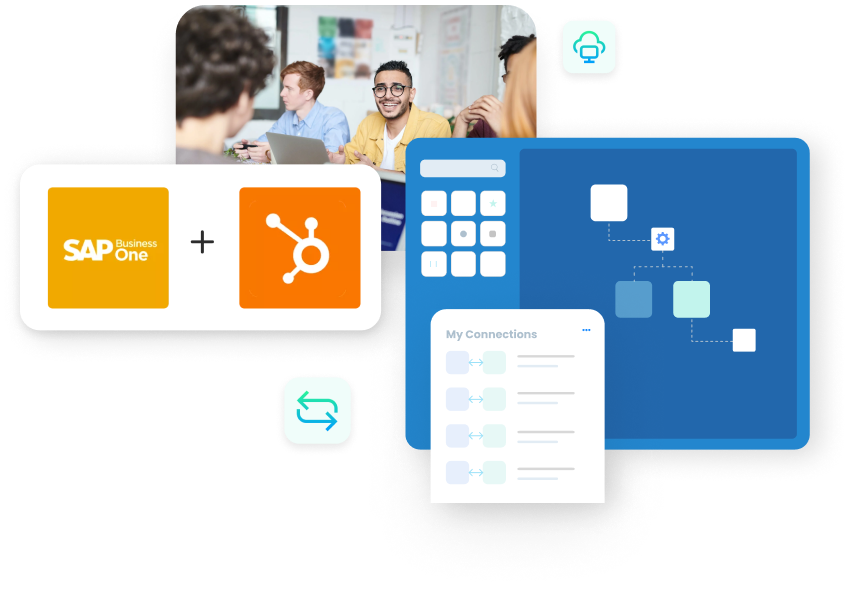
End-to-End Lead Management
Convert leads in HubSpot to SAP B1 partner records seamlessly, ensuring marketing and sales teams stay aligned.
Accurate Pricing & Items
Keep product catalogs updated, so quotes and deals in HubSpot reflect SAP B1’s latest item data and pricelists.
Full Sales Cycle
Track opportunities, quotes, and orders from first contact to final invoice, bridging CRM analytics with ERP fulfillment.
Customized Activity Sync
Bring over calls, tasks, or notes from HubSpot, letting finance or operations see the full customer history in SAP B1.
By orchestrating these data flows, teams can focus on growth and customer success rather than routine data entry.
| COMPETITOR | STRENGTHS | WEAKNESSES | APPSeCONNECT |
|---|---|---|---|
| CELIGO | Mid-market connectors, multi-app coverage | May require extra customization for advanced SAP B1–HubSpot features | Our specialized domain knowledge ensures deeper product, pricing, and leads sync, plus simpler customization through a low-code approach. |
| WORKATO | AI-based automation recipes, flexible integration | Higher cost, can need heavy coding for advanced ERP-CRM flows | We offers cost-effective licensing, plus dedicated SAP B1–HubSpot connectors, speeding deployments without steep technical requirements. |
| JITTERBIT | Multiple templates, robust data orchestration | Complexity can drive costs higher for big-volume or specialized SAP B1 setups | Our curated SAP B1–HubSpot solution reduces overhead and complexity, focusing on real-time leads, deals, and quotes synchronization. |
| MULESOFT | Enterprise-level security, deep API connectivity | Code-intensive, expensive, typically aimed at large dev teams | Our low-code environment drastically lowers TCO while maintaining enterprise security—ideal for mid-market or large organizations seeking an agile CRM–ERP integration. |
| DELL BOOMI | Hybrid integration approach, recognized enterprise capabilities | Pricey licensing, specialized knowledge often needed for complex SAP B1 scenarios | Our domain expertise for SAP B1 and HubSpot ensures a simpler, cost-effective approach—resulting in faster ROI and fewer specialized resources. |
ENHANCED ACCURACY
Streamlined Quoting & Billing
Quick Quotation
Provide real-time item and price data to sales reps in HubSpot.
Invoice Alignment
Generate invoices in either SAP or HubSpot and see them instantly reflected in the other system.
AUTOMATION
Begin Your B2B Sales Cycle Automation Journey Now!
Eliminate inefficient, redundant, error-prone data exchange with enterprise-level security. APPSeCONNECT’s new-generation iPaaS connects your eCommerce and ERP data flow
- Save Time & MoneyReduce manual data entry, minimize errors, and free up teams for higher value activities.
- Boost Operational VisibilityMaintain a real-time pulse on payments, orders, and inventory.
- Grow with ConfidenceEasily add or modify workflows as your business grows.



Popular SAP Business One Integrations

+


+

+


+

Popular HubSpot CRM Integrations
Connect SAP Business One and HubSpot CRM – Get Started with APPSeCONNECT
Unify your CRM and ERP pipelines, eliminate data silos, and push your sales and marketing to new heights. Let APPSeCONNECT integrate HubSpot and SAP Business One seamlessly for maximum productivity and revenue growth.

Frequently Asked Questions
Solutions like APPSeCONNECT offer pre-built connectors that automate real-time data exchange for leads, products, and orders.
Aligning CRM and ERP data reduces manual labor, improves pipeline accuracy, and speeds up the quote-to-cash process.
Yes. APPSeCONNECT provides out-of-the-box integrations, ensuring faster deployments with minimal coding required.
Potential pitfalls include mismatched data fields, multiple price lists, or custom objects. APPSeCONNECT’s dynamic mapping helps address these issues.
Absolutely. Bi-directional sync ensures any update in HubSpot or SAP is immediately reflected across both systems
Companies automating their business through APPSeCONNECT





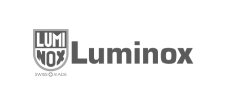






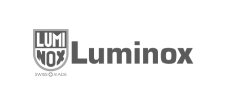

Customer Success Stories
Discover how a world-leading industrial equipment manufacturing company leveraged APPSeCONNECT for company-wide automation of ERP, CRM, and eCommerce applications.
U.S. Tobacco Achieves a Fully Automated eCommerce Business with APPSeCONNECT’s End-to-End Business Process Automation Solution.
Related Resources
Articles and Guides to Help You With Your Integration and Automation Journey