
SAP B1 9.1 has provided with new feature where you can use this function to copy the details of a special price item to all other special price items in the Period and Volume Discounts window, for the specific price list.
From the SAP Business One Main Menu, choose
Stock Management ➨ Price Lists ➨ Period and Volume Discounts
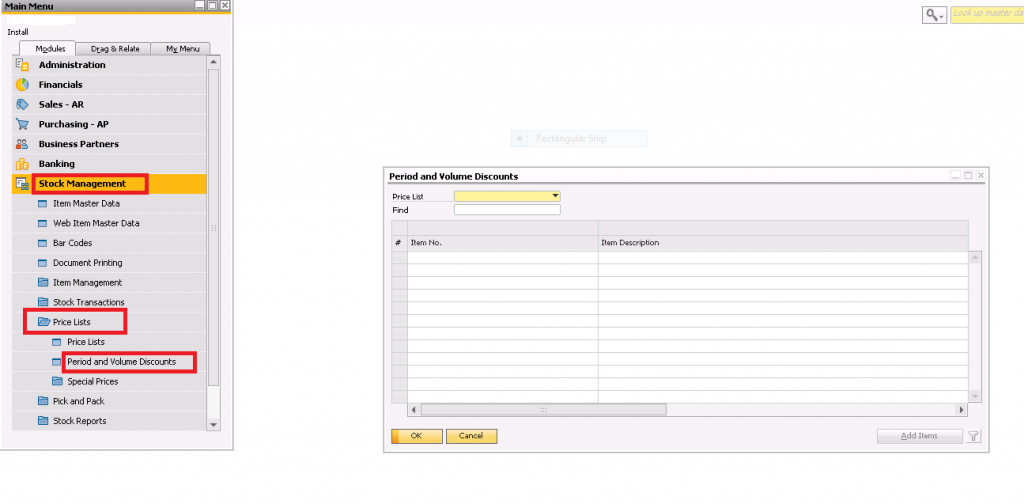
In the Price List DropDown list, select a price list.
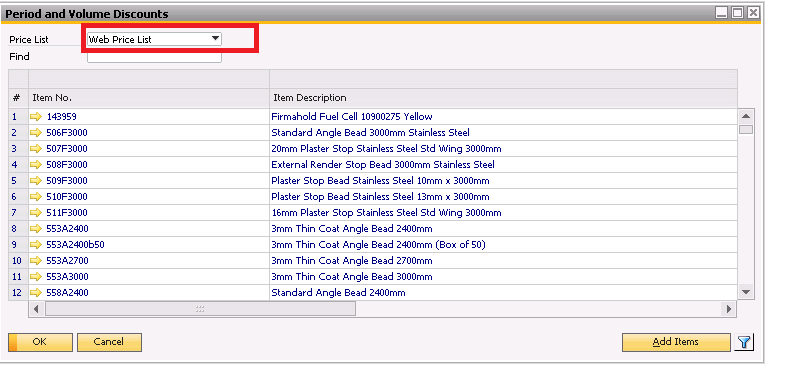
Select the item whose definition of period or volume discount you want to copy and double-click the row.
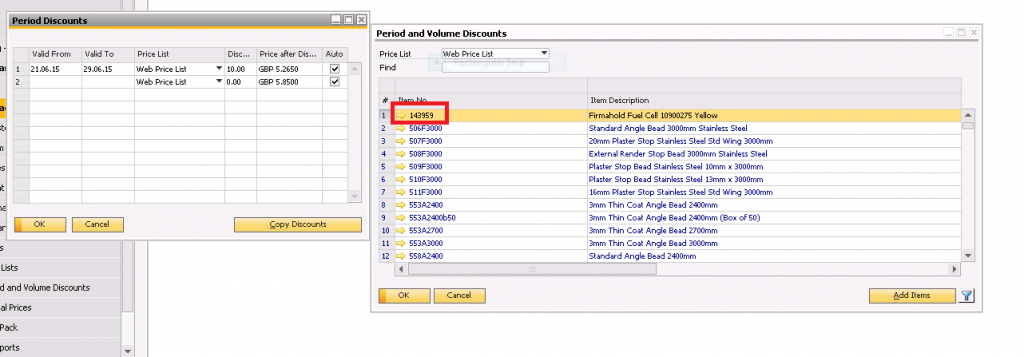
In the displayed Period Discounts window, choose the Copy Discounts button.
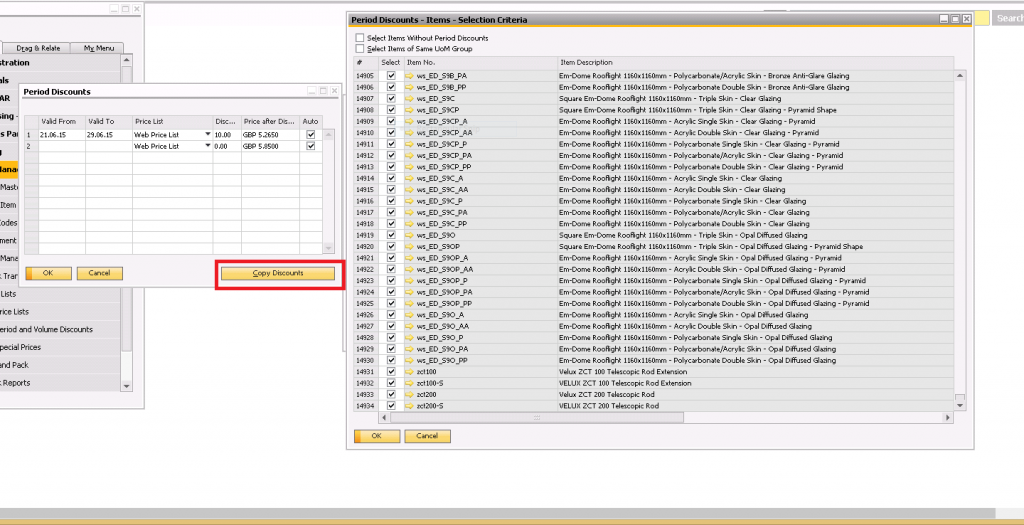
In the Item – Selection Criteria window, select one or more items to which you want to copy the different special prices definitions. The item list includes all items defined in the Period and Volume Discounts window. By default, all items are selected.
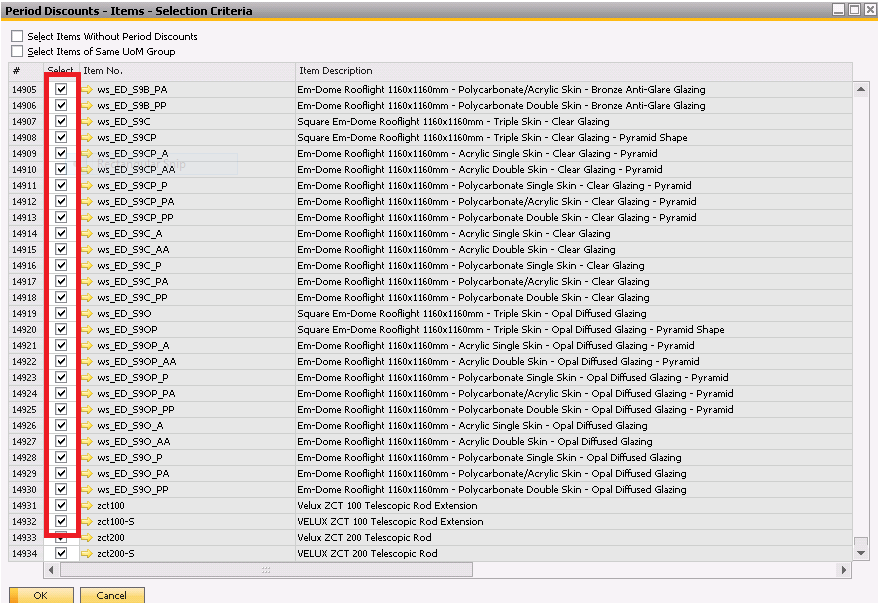
Select the following options to define the copy type, if required:
Select “Items without Period Discounts”
SAP Business One copies the selected item details only for items that do not yet have any item details.
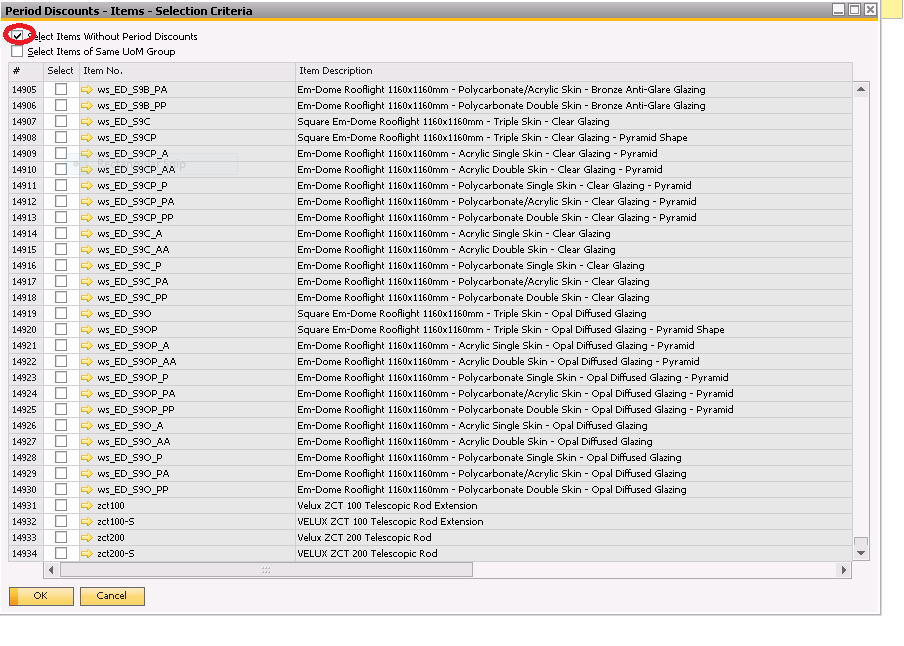
Select “Items of Same UoM Group”
SAP Business One copies the selected item details only for items in the same UoM group, and only for the defined UoMs of the target item. For example, discounts for items defined as Manual UoM group are copied only to items defined as Manual UoM group.
You May like It.
Installation Process of SAP B1 9.1
SAP Business One 9.0 Authorizations and Form Settings
Business Partner sync from Sap to Magento






















